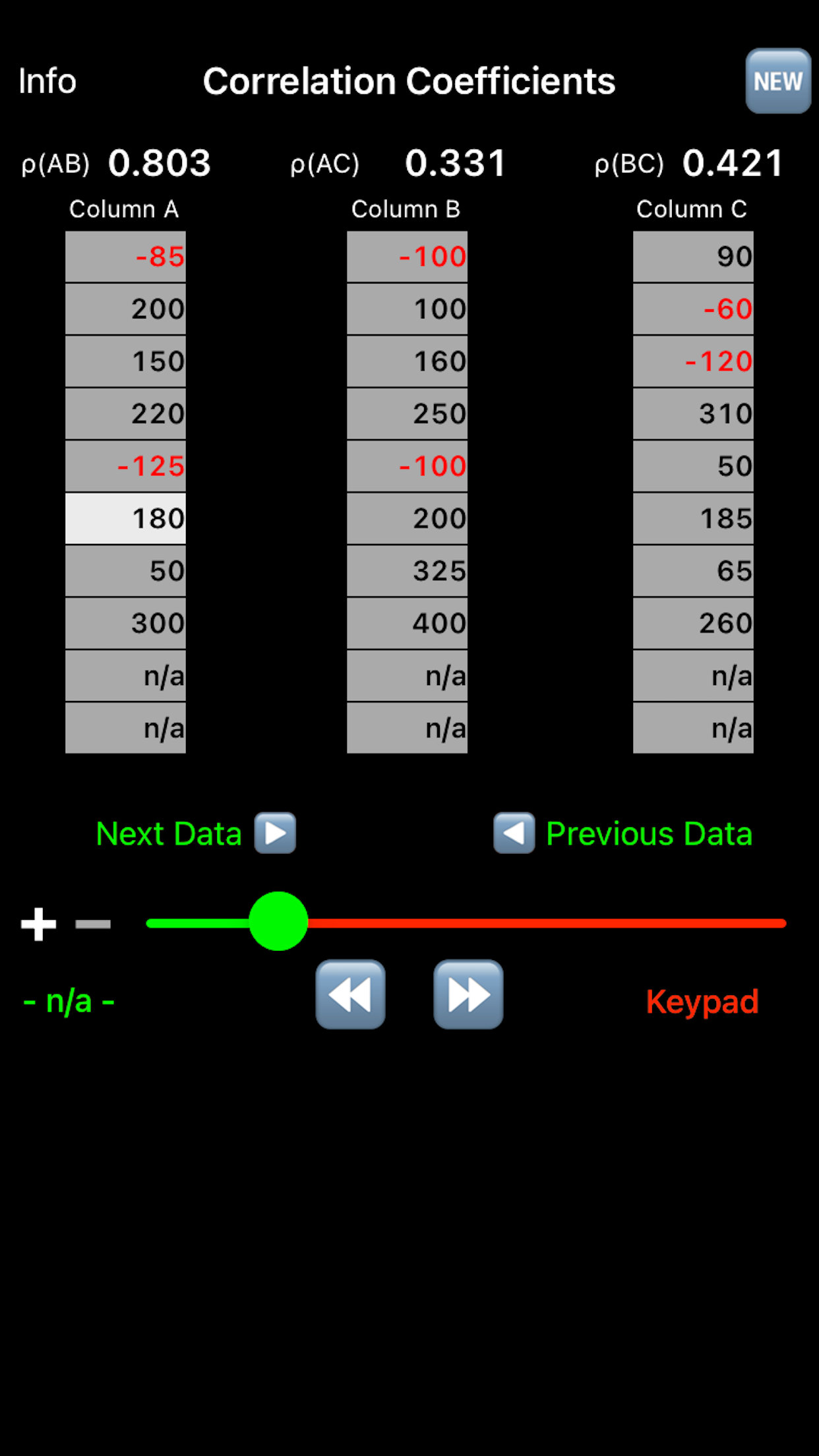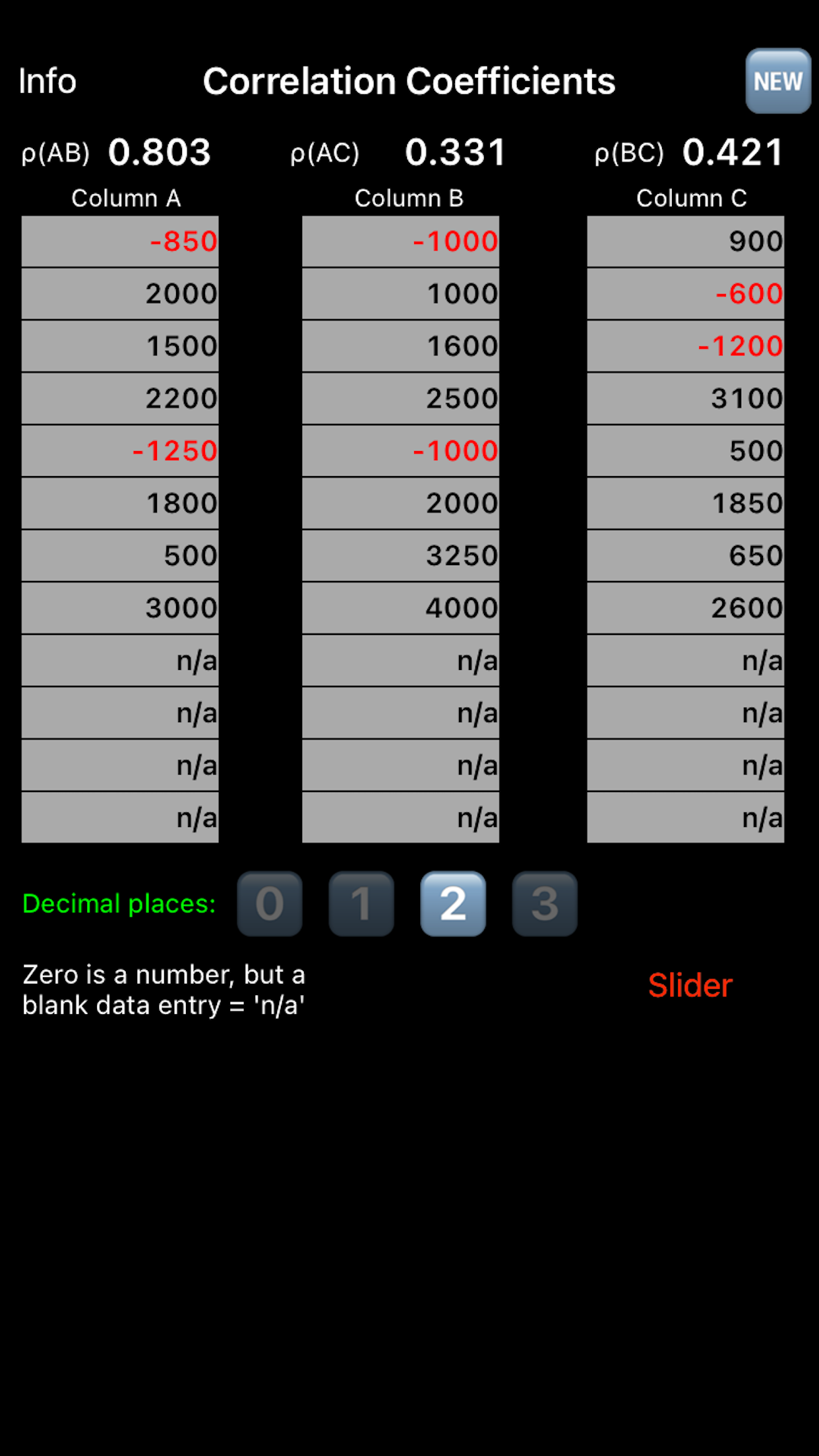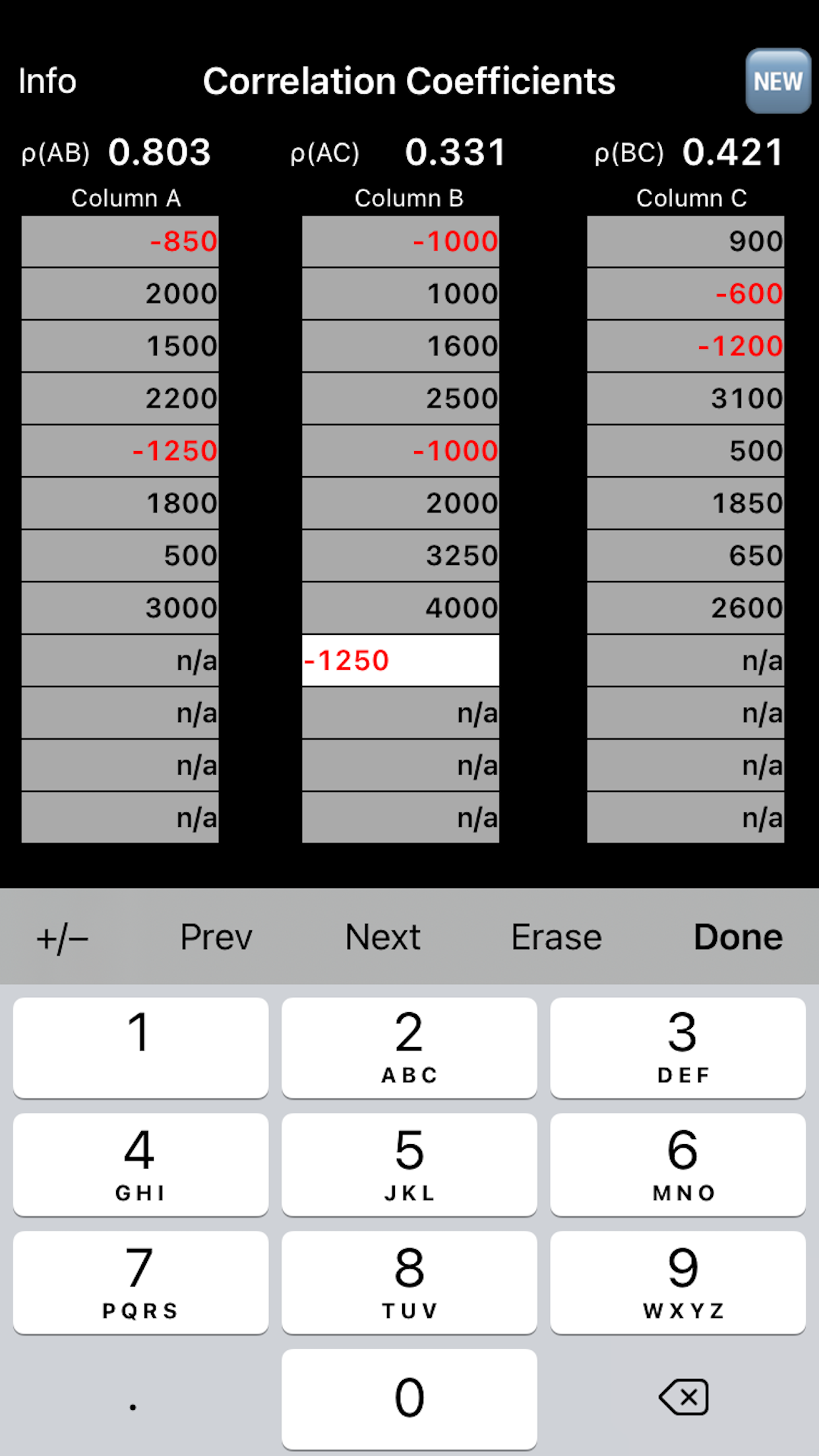Correlation Coefficients
The correlation coefficient (commonly noted by the Greek letter rho, ρ) measures
the degree to which two sets of numbers are related. The correlation coefficient
can range from -1.000 to +1.000 with a 0 indicating that there is no relation
between the two sets.
In this application, you may relate two or three sets of numbers and the correlations
between the sets are shown as ρ(AB), ρ(AC), and ρ(BC), where the letters A, B, and C
represent the columns.
There must be at least 3 pairs of numbers in any 2 rows for the correlation
coefficient to be computed. Zero is a number but 'n/a' is not. If, for example,
Column A has 5 rows of numbers and the 6th row is 'n/a' and Column B has 4 rows
of numbers and the 5th row is 'n/a', the correlation coefficient, ρ(AB), will be
computed for the first 4 pairs of numbers.
There are two methods of data entry: slider or keypad. Each has different features and benefits.
|