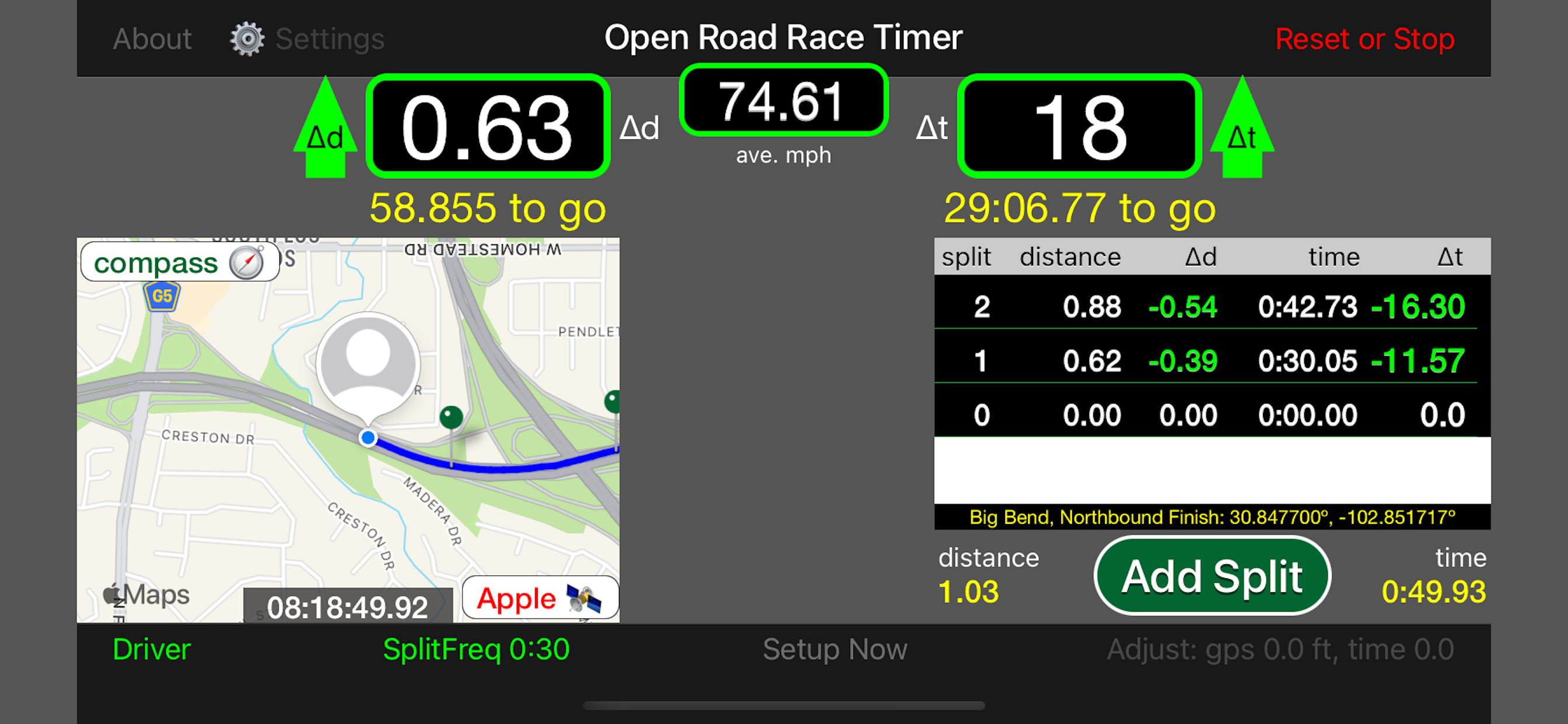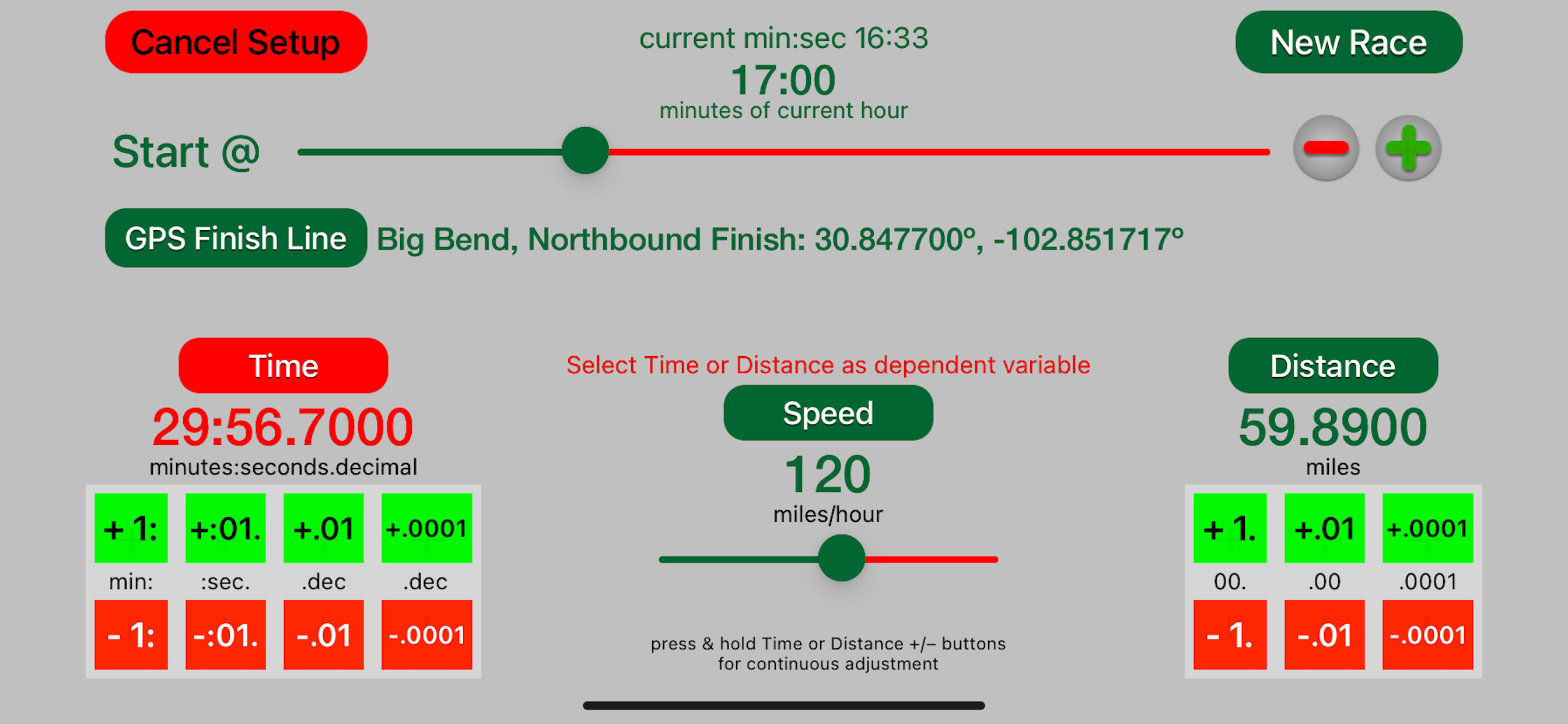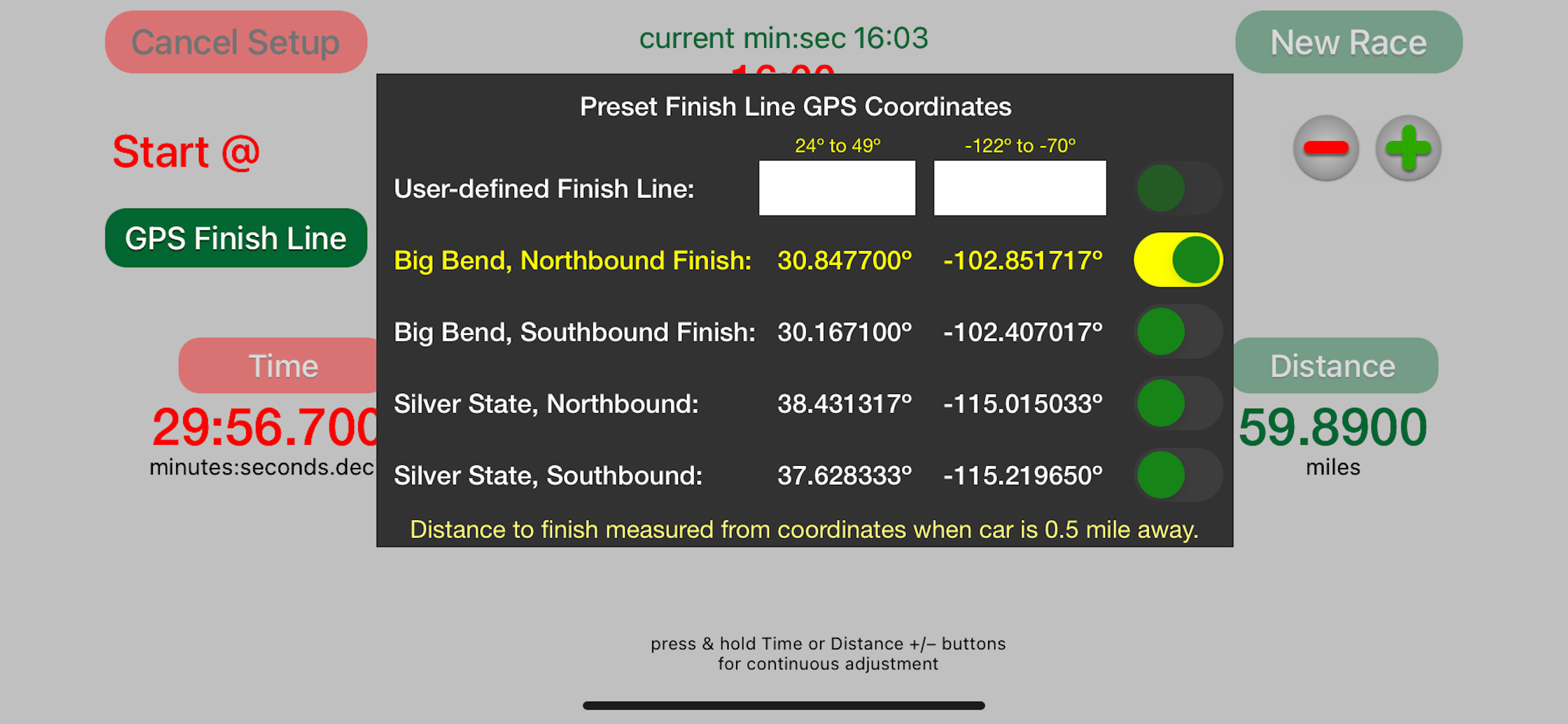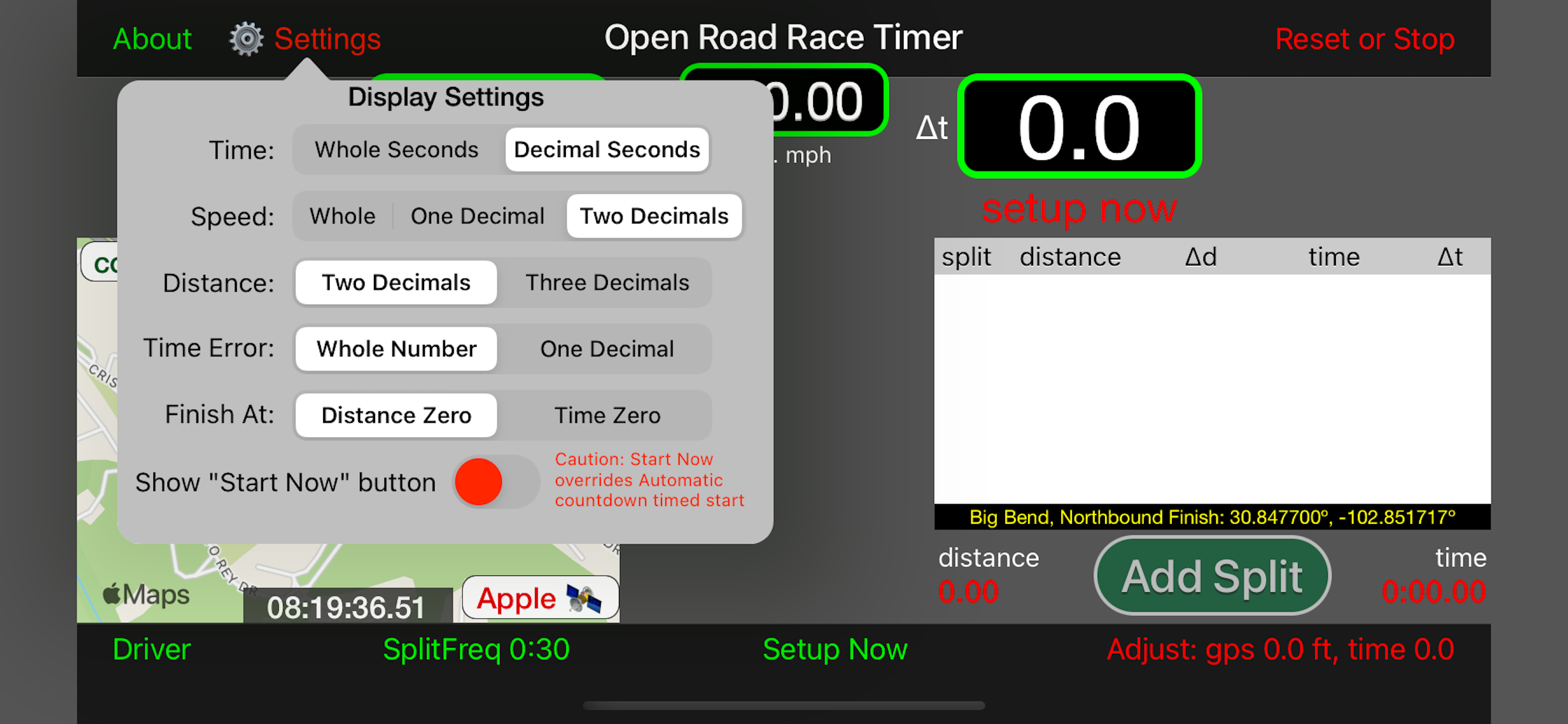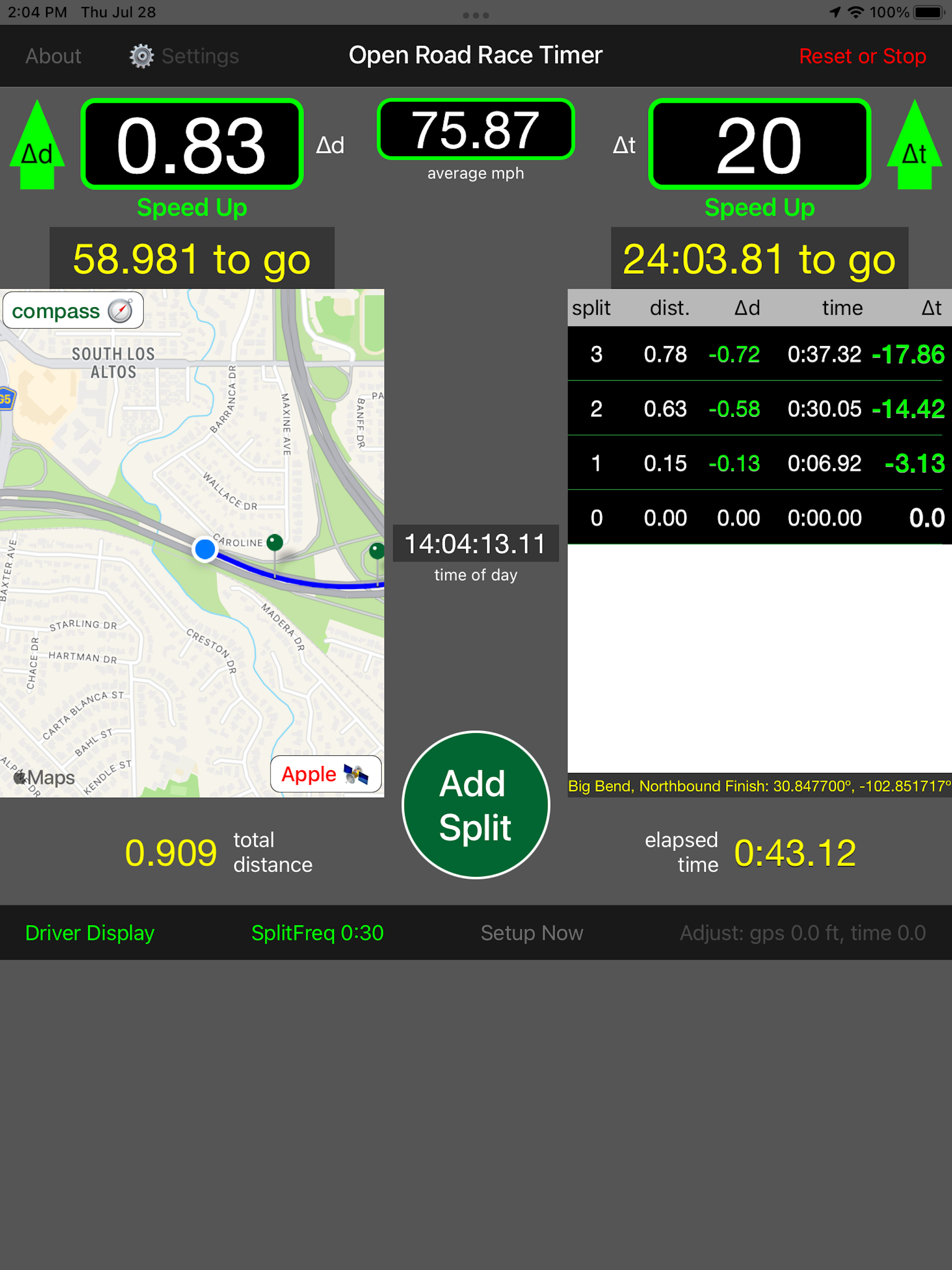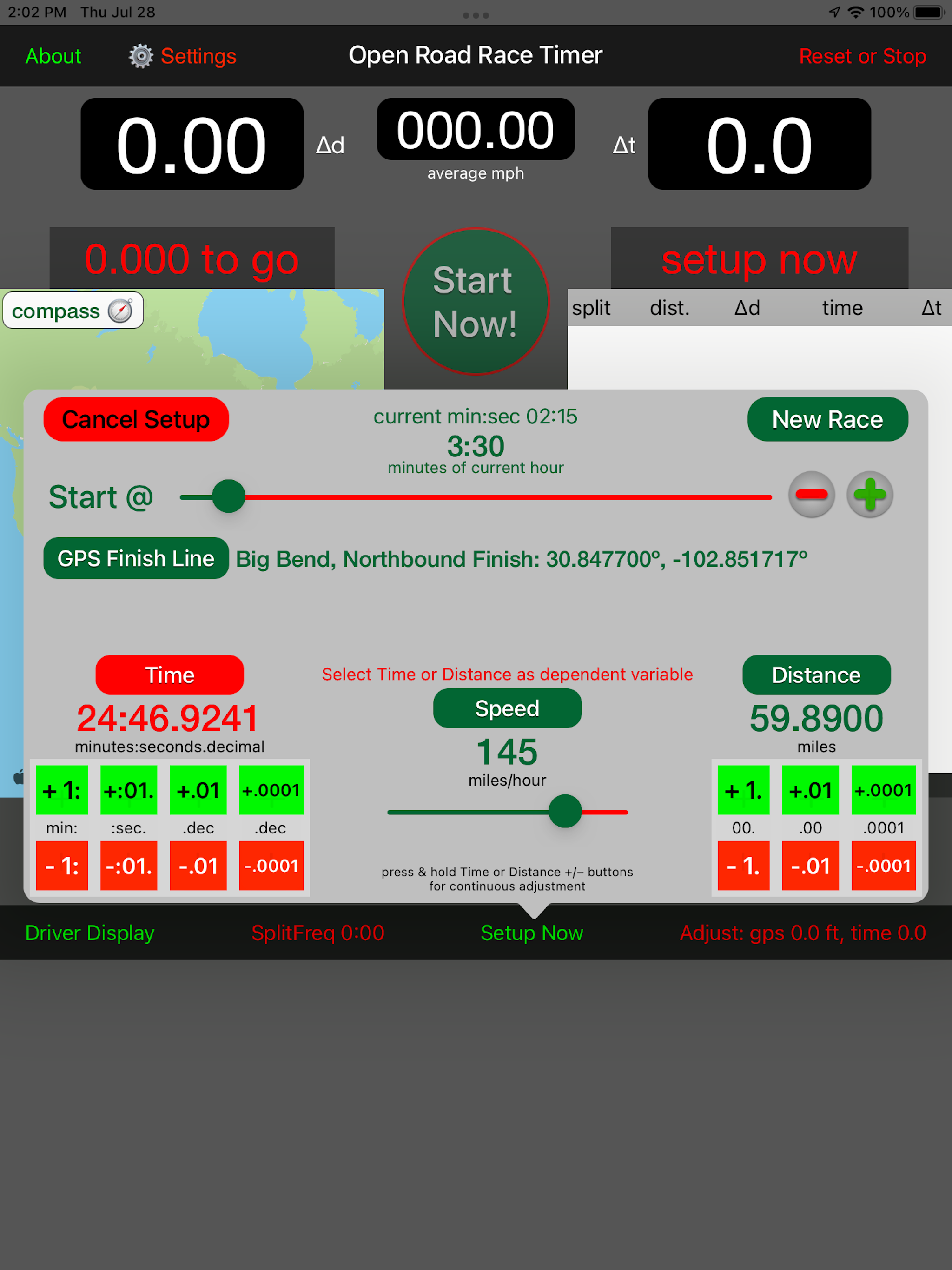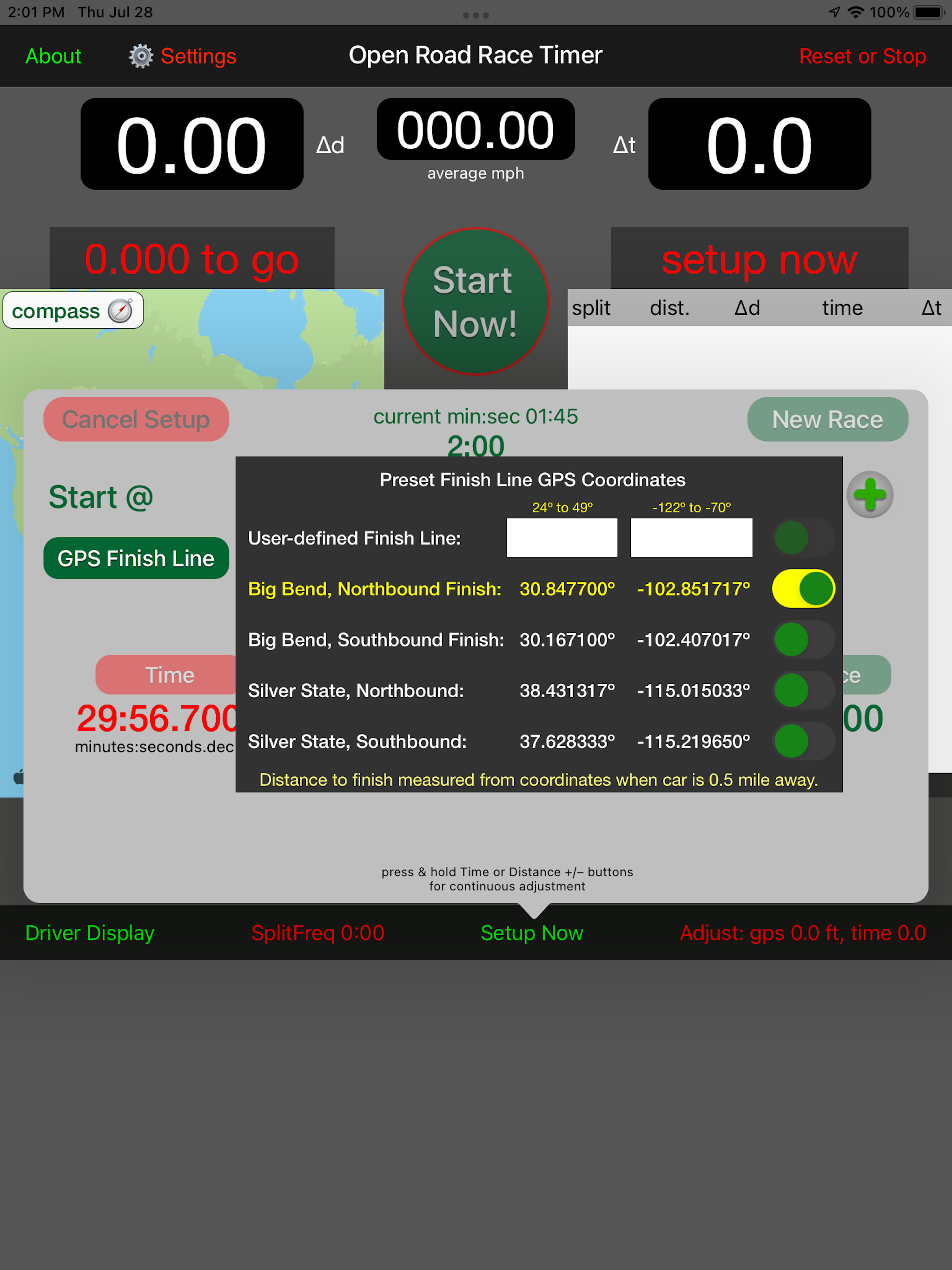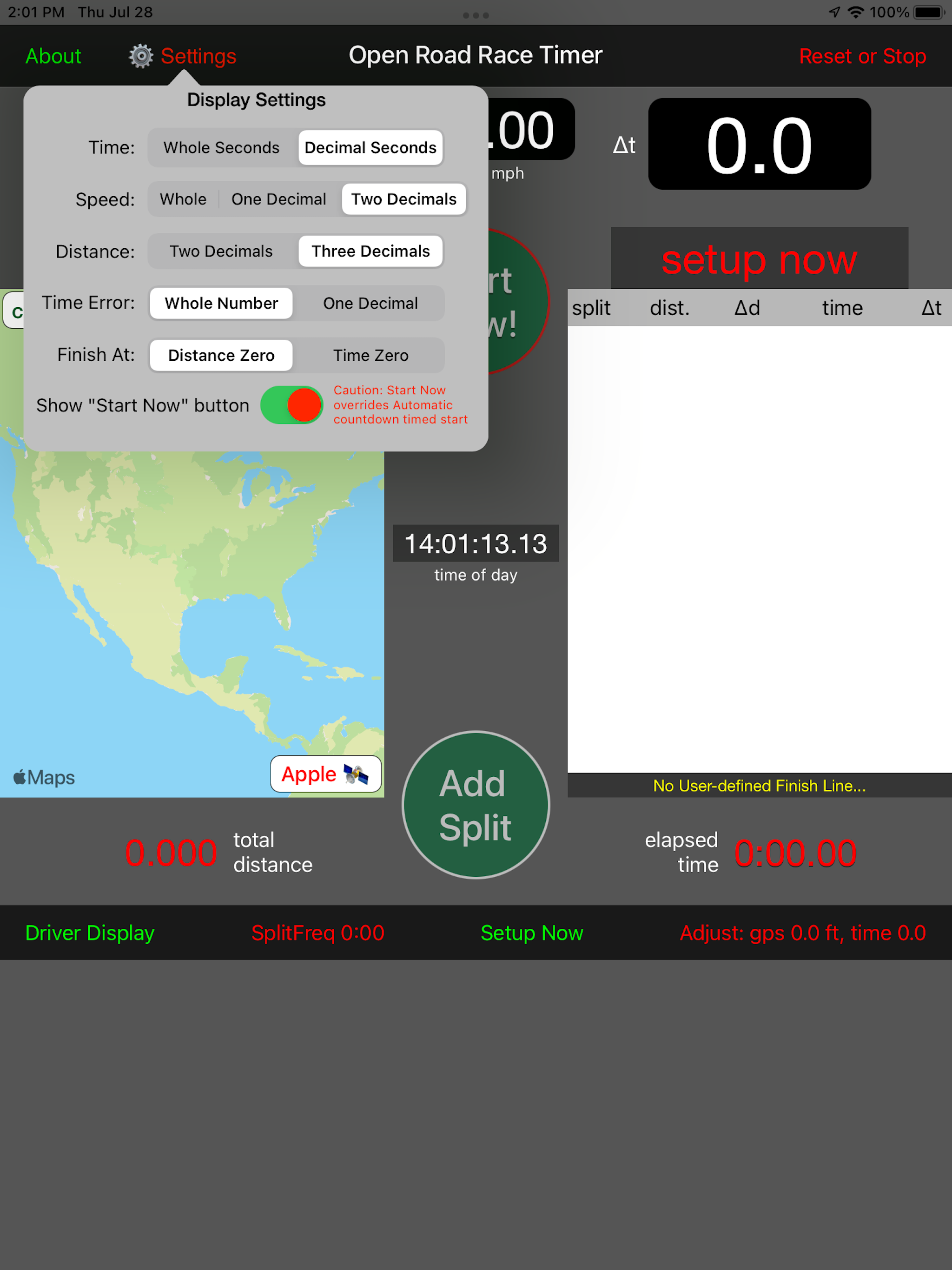Open Road Race Timer
The Open Road Race Timer is designed for high speed automobile racing on closed highways. The race objective
is to travel a course of known length at a set rate of speed. That combination of speed and distance
translates into a target time to reach the finish line.
There are separate screens for the Navigator where conditions can be set and for the Driver where
progress measured against the ideal time can be presented for a heads-up display.
Your starting time will also be assigned as some minute or half minute after the hour in which
the race begins. Set the conditions of speed, distance and compute the time in the app Setup
and let the app count down to the start of your race.
If the computed time is not identical to the official time down to the ten thousandths of a second,
touch the "Distance" button to activate the plus and minus below the time to make fine adjustments.
Time is the most critical variable for displays and computations.
The clock will countdown to an automatic start. You may wish to synchronize your app's clock to the offical
race clock before you start.
Alternatively, you may show a Start Now button on the main screen by chosing the option on a switch in Settings
and use this button to initiate the start. Caution, however, the automatic countdown timed start is much more
precise and reliable than any human could possibly be.
Speeds can be set at 5 mph increments from 60 to 160 miles per hour. Typically, offroad races run one
way over the closed course and then teams turn around and reverse the course for another run.
In this app, you can set the distance between 5.0000 and 120.0000 miles for a single run. Shorter distances
and slower speeds can be used for practice at paces less likely to produce speeding tickets.
Settings allow you to change the precison of various displays. Also, there is a setting that determines
whether the app stops computing at the Finish Line based upon either the official time or the official distance.
By default, the choice is to stop app computations when the distance to the official finish line reaches zero.
Then, you will have an indication of how much time error you have incurred on the course.
For races with out and back stages where the total error is the average between two runs, you can use this time
to judge the best time target +/– on the return stage
GPS inputs trace the path along the rally route. Measurements of actual versus ideal time and
distance will be shown in seconds ahead or behind schedule. From time to time you may also record
time and distance covered an the error against the ideal course time and distance by touching
the Add Split button. Also, you may set automatic split computations at increments of 30 seconds,
1 minute, 3 minutes and 5 minutes.
An adjustment factor between 0.800 and 1.200 can be used to synchronize distance measured by GPS
to race distance. This adjustment applies to all distance measurements shown after the adjustment
has been selected so adjustments can be made while racing.
If the app's Time of Day (T.O.D.) clock shown at the bottom of the map view does not match the rally's official clock,
you may synchronize the two clocks by making small adjustments as required.
For better GPS reception and improved accuracy, third-party wireless GPS receivers are recommended. This app has been tested with Bluetooth
connectivity to a Dual XGPS150A GPS Receiver. This app works with both iPhones and iPads, even those without Cellular connectivity. However,
there can only be one Apple device with Bluetooth activated within range of the Dual Receiver. Place devices not running this app in Airplane
mode and be sure that the Dual Receiver is connected with the device and app you are using. When Dual is connected to the app, the button
in the top navigation bar will show "Dual" in green letters, otherwise, the button will show "Apple" in red letters. You may have to restart
your Apple device and perhaps restart the Dual Receiver once or twice to get a successful connection.
Disclaimer: Continued use of GPS running in the background can dramatically decrease battery life.
|